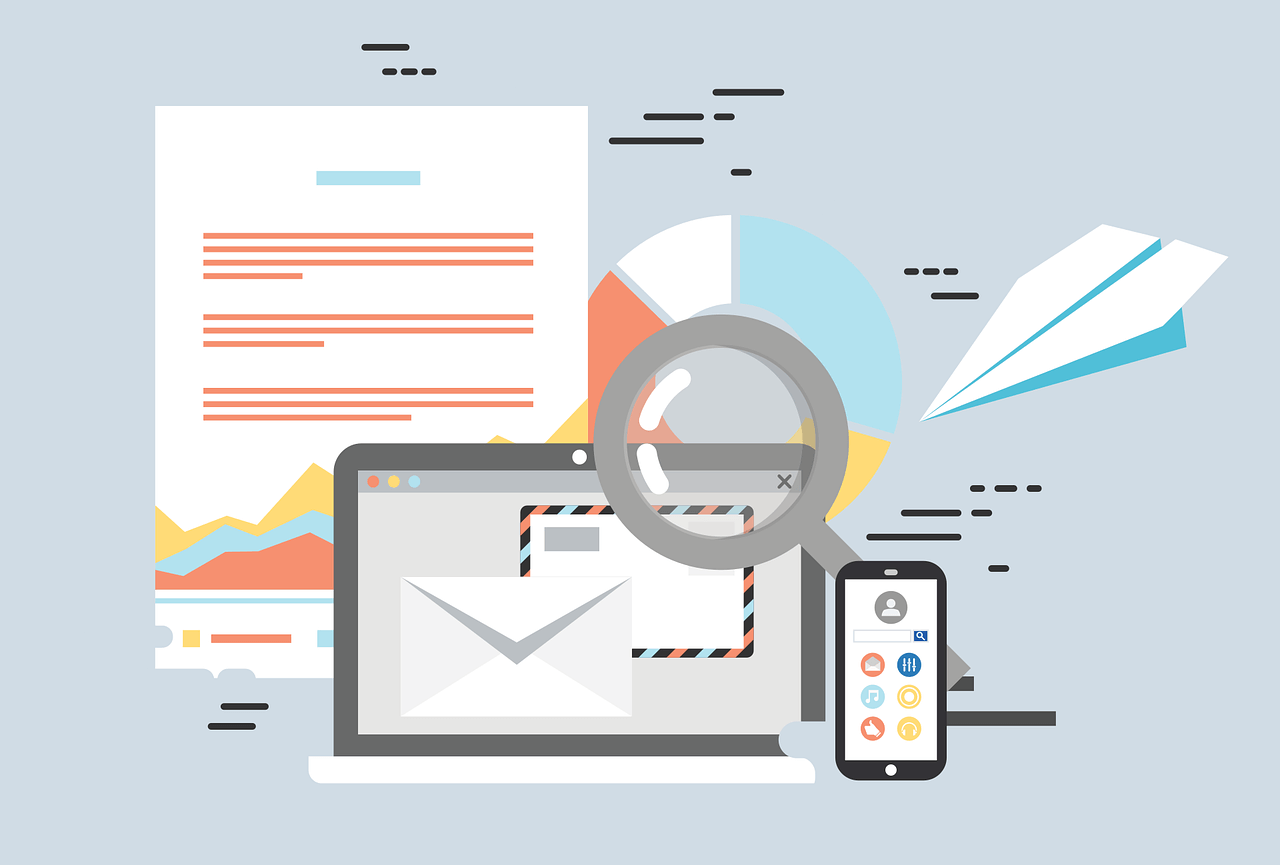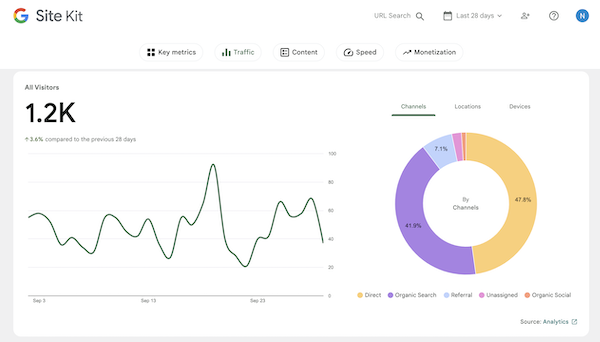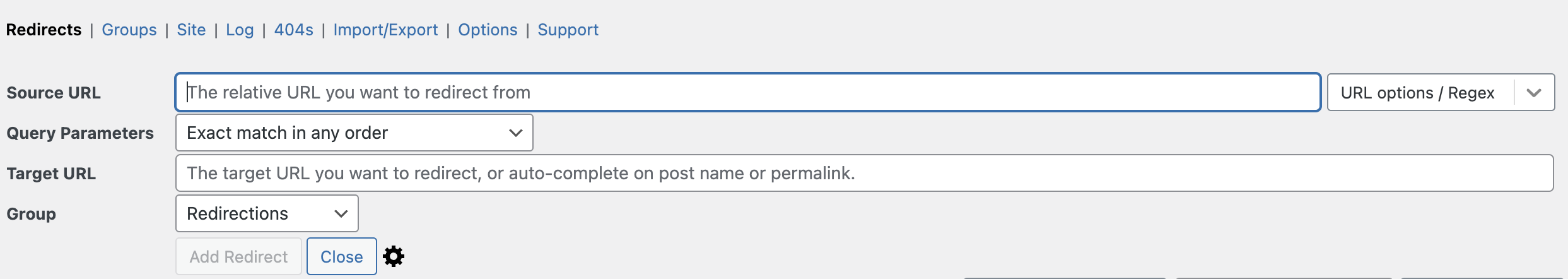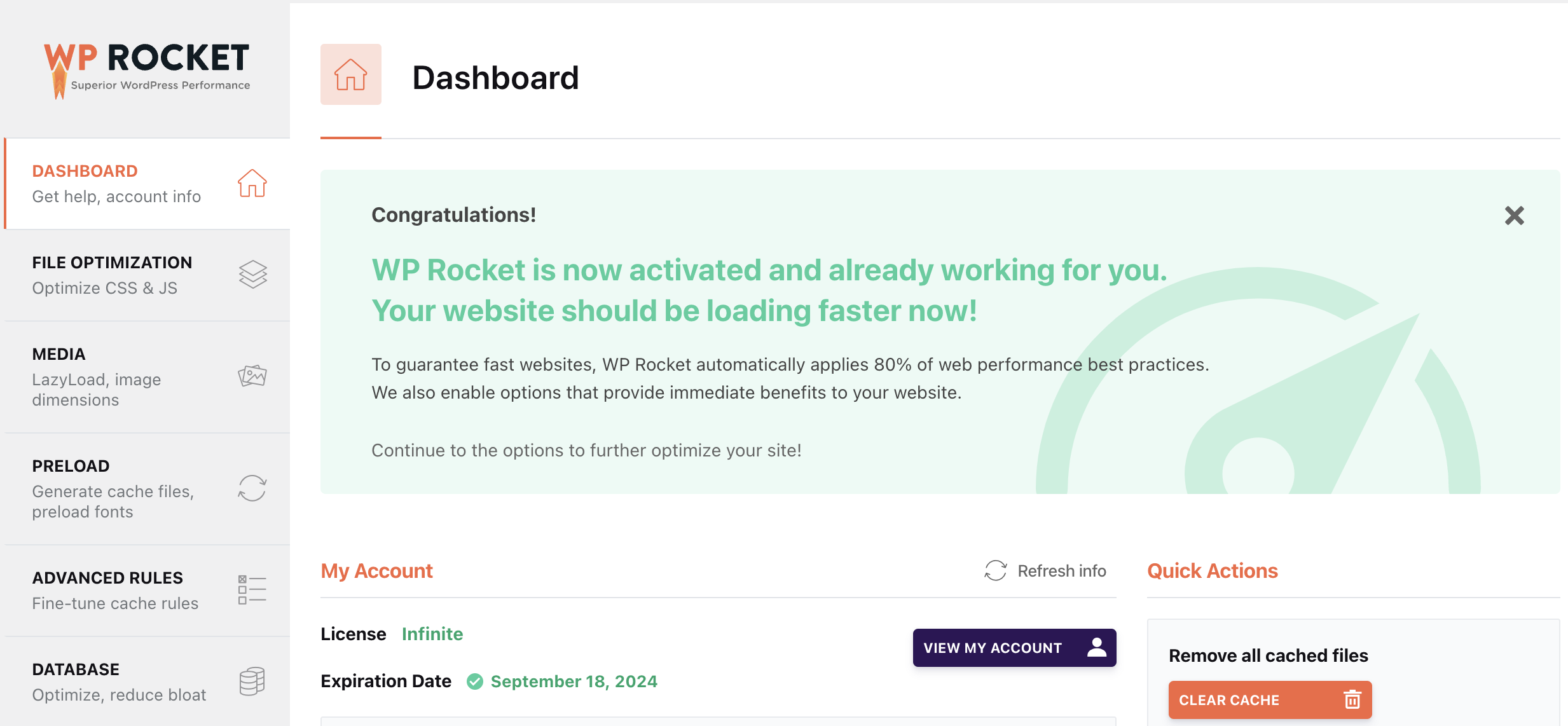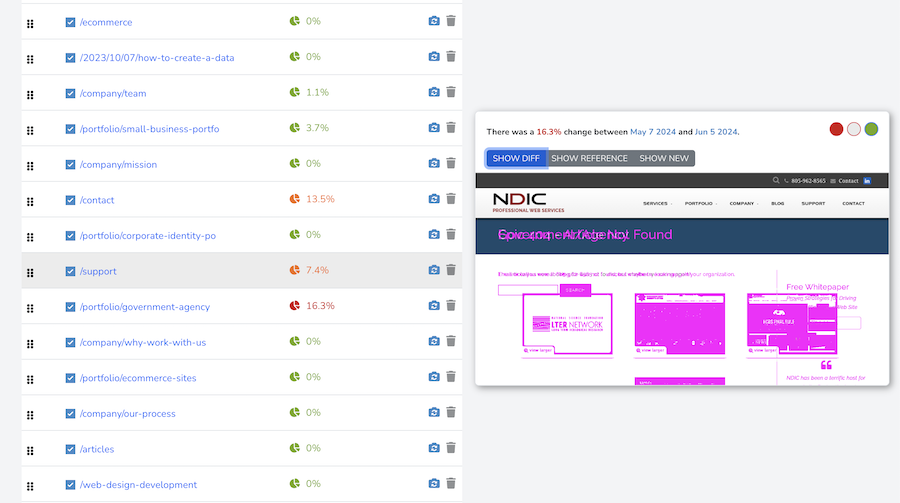The speed at which an order is fulfilled can significantly influence a customer’s decision to purchase from a particular e-commerce store. Fast shipping is no longer just a luxury; it has become an essential factor in driving sales and maintaining customer satisfaction. In this article, we’ll explore the importance of fast shipping in e-commerce, how businesses can achieve it, and how NDIC can help you optimize your website and hosting management to facilitate swift delivery.
Why Fast Shipping is Important
1. Enhances Customer Experience
Fast shipping significantly enhances the customer experience. In an era where instant gratification is the norm, consumers are less willing to wait for their purchases. A study by Amazon found that nearly 80% of shoppers are more likely to buy from an online retailer that offers same-day delivery options. Providing fast shipping not only meets customer expectations but also fosters loyalty and encourages repeat purchases.
2. Increases Conversion Rates
E-commerce sites that offer fast shipping options see higher conversion rates. Customers are more likely to complete their purchases when they know they can receive their items quickly. For example, offering free two-day shipping can be a decisive factor for shoppers comparing similar products across different platforms. According to Shopify, nearly 50% of consumers are willing to pay more for faster shipping.
3. Competitive Advantage
In a saturated market, fast shipping can be a unique selling proposition that sets your brand apart from competitors. Customers are likely to choose businesses that prioritize quick delivery over those with longer shipping times. Highlighting your shipping speed on your website can attract more customers and increase your market share.
4. Reduces Cart Abandonment
One of the main reasons for cart abandonment is unexpected shipping costs or long delivery times. By offering fast and transparent shipping options, you can significantly reduce cart abandonment rates. According to Baymard Institute, 49% of online shoppers abandon their carts due to shipping costs or delays. Streamlining your shipping process helps ensure that customers follow through with their purchases.

How to Achieve Fast Shipping?
1. Optimize Your Supply Chain
A streamlined supply chain is crucial for achieving fast shipping. Work closely with suppliers to ensure that products are readily available and can be shipped quickly. Implementing inventory management systems can help you track stock levels and predict demand, ensuring that you have the right products on hand when customers place orders.
2. Offer Multiple Shipping Options
Providing customers with a range of shipping options allows them to choose what best suits their needs. Consider offering express shipping, standard shipping, and local pickup options. By giving customers control over their shipping preferences, you enhance their overall shopping experience.
3. Utilize Fulfillment Centers
Partnering with fulfillment centers can significantly improve your shipping times. Fulfillment centers are strategically located warehouses that can pick, pack, and ship products quickly. By using these centers, you can ensure that orders are dispatched promptly, reducing delivery times.
4. Leverage Technology
Technology plays a vital role in enhancing shipping efficiency. Invest in e-commerce platforms that offer integrated shipping solutions, such as real-time tracking and automated order processing.
5. Implement Effective Communication
Keeping customers informed about their order status can improve their satisfaction, even if there are delays. Use automated emails to notify customers when their orders are being processed, shipped, and delivered. Providing tracking information allows customers to monitor their packages, reducing anxiety about delivery times.

How NDIC Can Help You Achieve Fast Shipping
At NDIC, we specialize in website and hosting management solutions that can help you optimize your e-commerce operations, including your shipping processes. Here’s how we can assist you:
1. Website Optimization
Our team can help optimize your website for better performance, ensuring that it loads quickly and efficiently. A well-optimized website enhances the overall user experience, encouraging customers to complete their purchases and choose fast shipping options.
2. E-Commerce Platform Integration
We can assist you in integrating your e-commerce platform with advanced shipping solutions, allowing for real-time tracking and automated order processing. This ensures that you can fulfill orders quickly and keep customers informed throughout the shipping process.
3. Inventory Management Solutions
Our experts can help you implement inventory management systems that allow you to track stock levels in real-time and predict demand. This ensures that you have the right products on hand to fulfill orders swiftly.
4. Custom Solutions
Every business is unique, and we understand that your shipping needs may vary. At NDIC, we can create customized solutions tailored to your specific requirements, whether you need assistance with setting up fulfillment centers or optimizing your supply chain.
Conclusion
Fast shipping has a profound impact on e-commerce sales. By enhancing customer experience, increasing conversion rates, providing a competitive advantage, and reducing cart abandonment, fast shipping can drive significant growth for your online store. Implementing strategies to achieve quick delivery is essential in today’s e-commerce landscape.
At NDIC, we are dedicated to helping you optimize your website and hosting management to facilitate fast shipping and improve your overall operations. Contact us today to learn how we can assist you in achieving faster shipping and, ultimately, greater sales success!