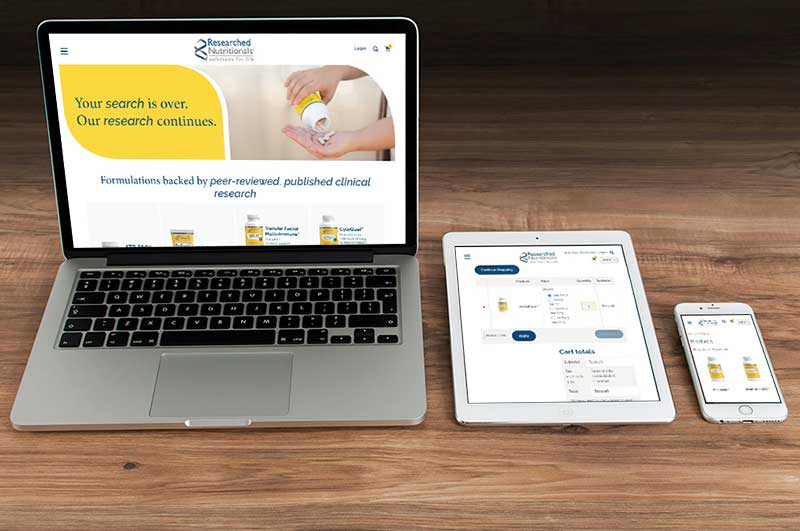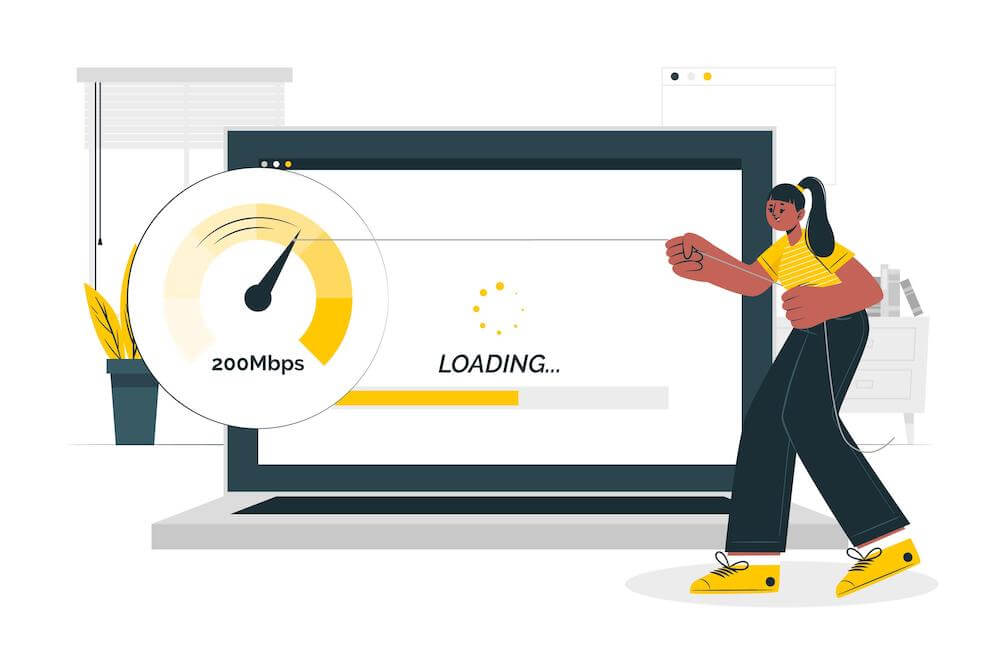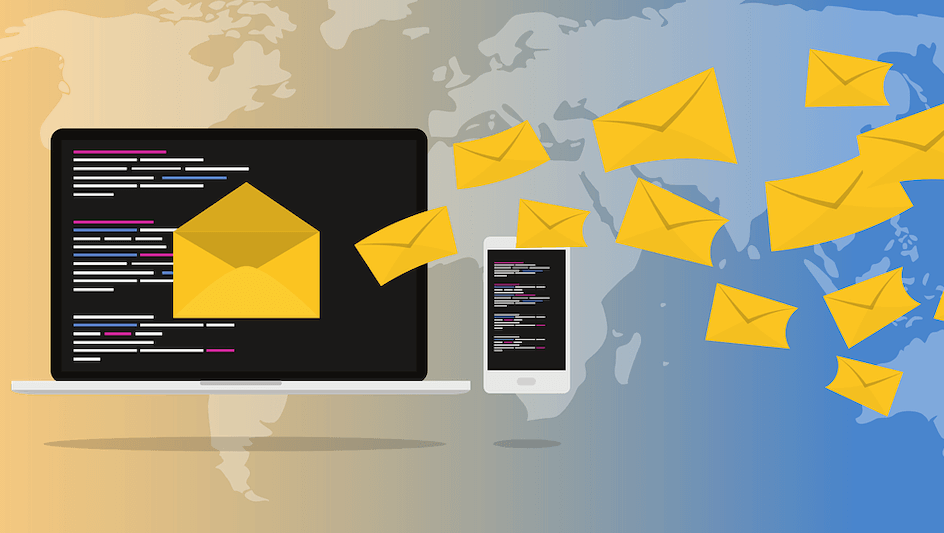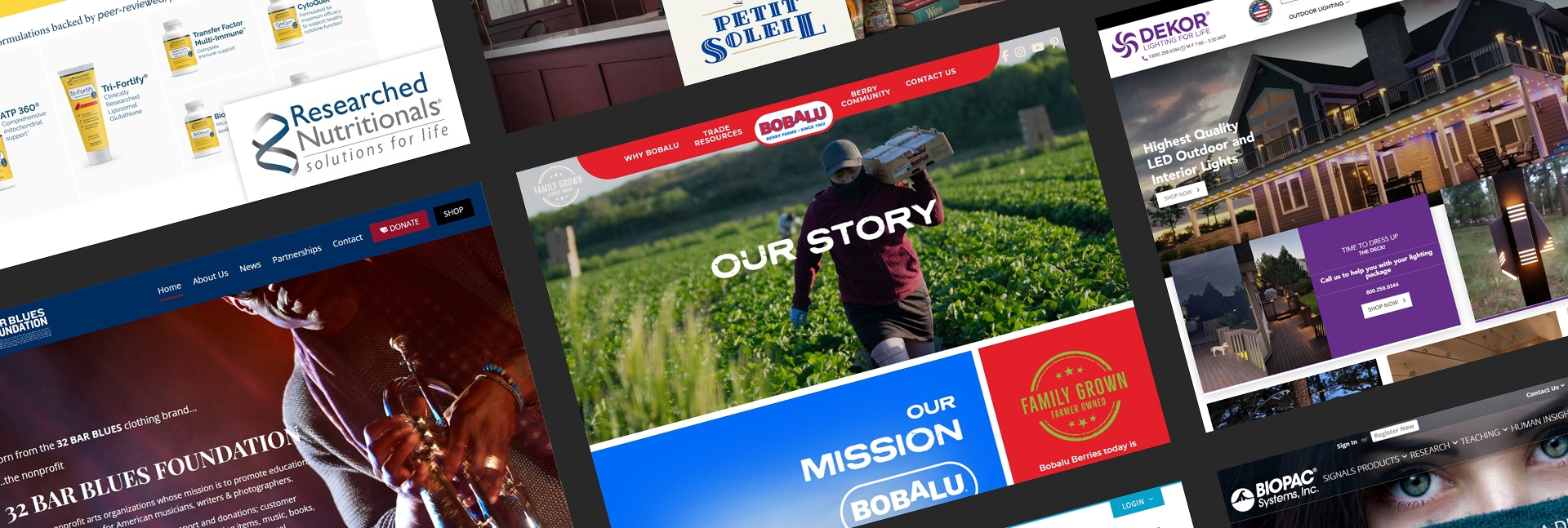When it comes to choosing an eCommerce platform, Magento and WooCommerce are two well-known names. Both offer powerful tools for building and managing online stores, but if you’re looking for scalability, flexibility, and cost-effectiveness, the differences between them become very clear.
At NDIC, we specialize in helping businesses redesign and migrate their websites to platforms that truly support their growth — and for many businesses currently using Magento, WooCommerce is a more affordable, user-friendly, and scalable alternative.
In this article, we’ll explore the key differences between Magento and WooCommerce, compare costs, highlight the advantages of WooCommerce, and explain why switching could be a smart move for your business — and how we can help you make it happen.
What Is Magento?
Magento, now owned by Adobe, is an open-source eCommerce platform known for its robustness and enterprise-level features. It’s highly customizable and built to handle large, complex stores with extensive product catalogs.
However, that power comes at a price — both in terms of development complexity and total cost of ownership. Magento can be resource-intensive, often requiring a dedicated IT team or agency for setup, maintenance, and upgrades.
What Is WooCommerce?
WooCommerce is a flexible, open-source eCommerce plugin designed specifically for WordPress websites. It powers over 25% of all online stores globally and is popular for its ease of use, affordability, and scalability.
WooCommerce transforms a WordPress site into a fully functional eCommerce store, offering powerful features without the steep learning curve or hefty costs typically associated with platforms like Magento.

Why Businesses Are Migrating from Magento to WooCommerce
Here’s why many companies are choosing to make the switch:
- Lower overall costs: Save on hosting, platform fees, and maintenance.
- Greater flexibility: WooCommerce offers endless customization with lower technical barriers.
- Faster marketing execution: SEO updates, blog publishing, and promotions are easier to manage.
- Better integrations: Connect seamlessly with hundreds of third-party tools and plugins.
- User-friendly interface: Manage your store without needing a full-time developer.
If you’re looking for a solution that supports growth without locking you into heavy operational costs, WooCommerce is the clear winner, but keep reading and see the full comparison and decide what is the better value for your business.
Comparing Magento and WooCommerce
1. Cost of Ownership
One of the biggest differences between Magento and WooCommerce is cost — and it’s not just about initial setup.
| Factor | Magento | WooCommerce |
|---|---|---|
| Software Cost | Magento Open Source: Free Magento Commerce (Adobe): Paid |
Free (WooCommerce plugin) |
| Hosting | Requires dedicated/VPS hosting (from ~$100–500/mo) | Can run on standard WordPress hosting (~$20–50/mo) |
| Maintenance | Frequent need for paid developer support | Easier for in-house teams to manage |
| Extensions | Many are paid, expensive | Many free or affordable plugins |
| Total Cost (Typical) | $10,000–$50,000/year or more | $500–$5,000/year (depending on complexity) |
WooCommerce clearly offers a much lower cost of ownership, making it ideal for growing businesses or organizations looking to allocate their budgets more efficiently.
2. Hosting and Performance
- Magento typically requires high-powered, specialized hosting to perform well, especially for larger product catalogs. This means higher hosting costs and more complex server management.
- WooCommerce, by contrast, can perform exceptionally well with affordable, managed WordPress hosting, especially when optimized correctly. At NDIC, we provide WooCommerce-optimized hosting solutions to ensure your store runs fast, secure, and reliable without breaking the bank.
Bottom line: WooCommerce wins for affordability and ease of hosting.

3. Ease of Use and Flexibility
Magento offers extensive functionality but often requires developer-level skills even for basic site changes or updates. For small- to medium-sized businesses, this can create ongoing reliance on expensive technical support.
WooCommerce offers a much more intuitive user experience. Business owners and marketing teams can easily:
- Add and edit products
- Manage orders
- Customize design with drag-and-drop tools
- Integrate with marketing tools like Mailchimp, Google Ads, and Facebook
And because WooCommerce is built on WordPress, content marketing and SEO management are easier and more streamlined.
4. Customization and Scalability
Both Magento and WooCommerce are open-source, meaning they are highly customizable. However:
- Magento often requires specialized developers for customization.
- WooCommerce offers a wide range of plugins, extensions, and themes that allow even non-technical users to tailor their stores without heavy custom coding.
WooCommerce can scale impressively — there are WooCommerce stores processing thousands of orders a day — and with smart optimization, it can handle large catalogs and traffic spikes effectively.

5. SEO and Marketing Integration
WooCommerce is built within the WordPress ecosystem, giving it natural SEO advantages:
- Easy integration with powerful SEO plugins like Yoast SEO and Rank Math
- Friendly URL structures
- Superior blogging and content marketing capabilities
- Simpler management of meta tags, schema markup, and product SEO
While Magento also offers SEO capabilities, managing them tends to be more complex and developer-driven.
For a deeper dive into improving site SEO, check out our article on Basic SEO Edits for Your Website.
Ready to Migrate from Magento to WooCommerce? We Can Help!
At NDIC, we specialize in helping businesses redesign, rebuild, and migrate their eCommerce sites.
If you’re currently running Magento and are thinking about a better, more cost-effective solution, we can handle every step of the migration process:
- Site redesign optimized for mobile, UX, and conversions
- Data migration of products, customers, and order history
- Custom WooCommerce development tailored to your needs
- Performance optimization and hosting support
- Ongoing maintenance and updates if needed
Switching to WooCommerce doesn’t just help you save money — it helps you simplify your operations, enhance your marketing, and scale your business with confidence.
Thinking about making the move?
Contact NDIC today — let’s talk about how we can help you migrate from Magento to WooCommerce and build a stronger, more flexible, and more profitable online store.