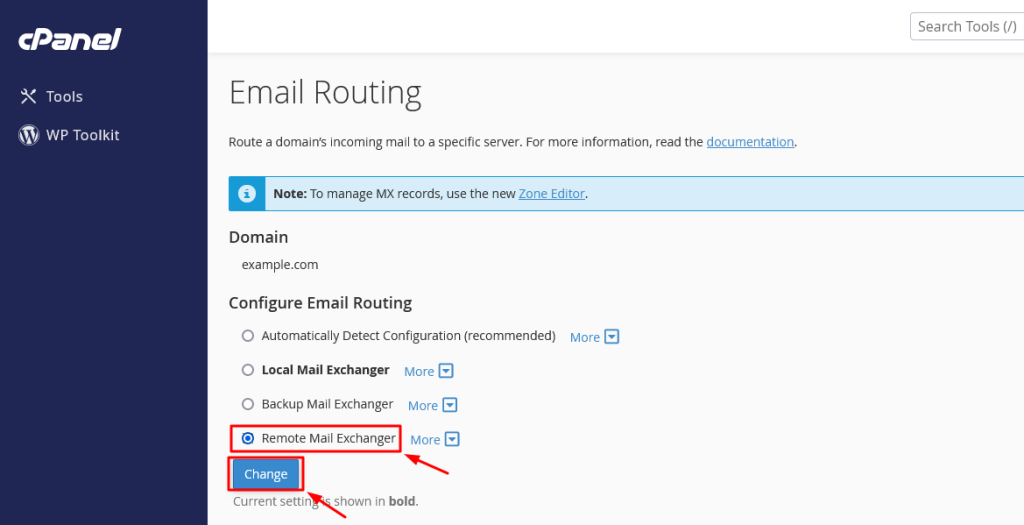
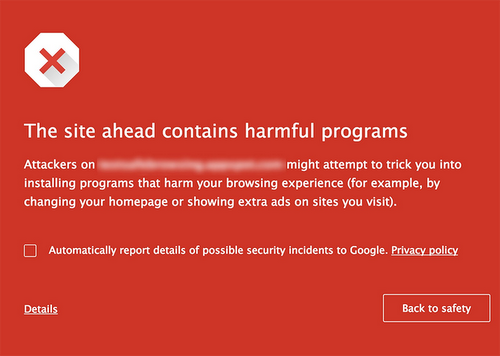










The Need for Speed in E-Commerce In the fast-paced world of online shopping, speed isn't just a luxury—it's a necessity.… more
Understanding PHP: The Backbone of Your WordPress Site What is PHP? It is the scripting language upon which WordPress, and… more
Read All