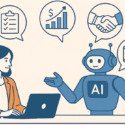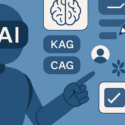5 free courses that will make you better at WordPress
WordPress can be overwhelming at first glance. To help you feel more comfortable using it, we have compiled a list of five free resources to help you get better at mastering the most popular content management system.

You may recognize Yoast as an SEO plugin but they also offer a free introductory course to WordPress. This course takes approximately 3 hours to complete and will teach you how to edit and maintain your site in addition to providing you with some SEO tips. In this course you will also receive a cheat sheet with WordPress vocabulary, PDF files for quick reference and 23 quizzes to practice your new skills.
2. Joy of WP

Joy of WP offers two courses for a total of 5 hours and 30 minutes of content. These modules can be watched in any order and segmented so you can just watch the ones relevant to you. The topics covered include links, themes, plugins, blogging, hosting, Gutenberg and more.
3. Site Administration via Lynda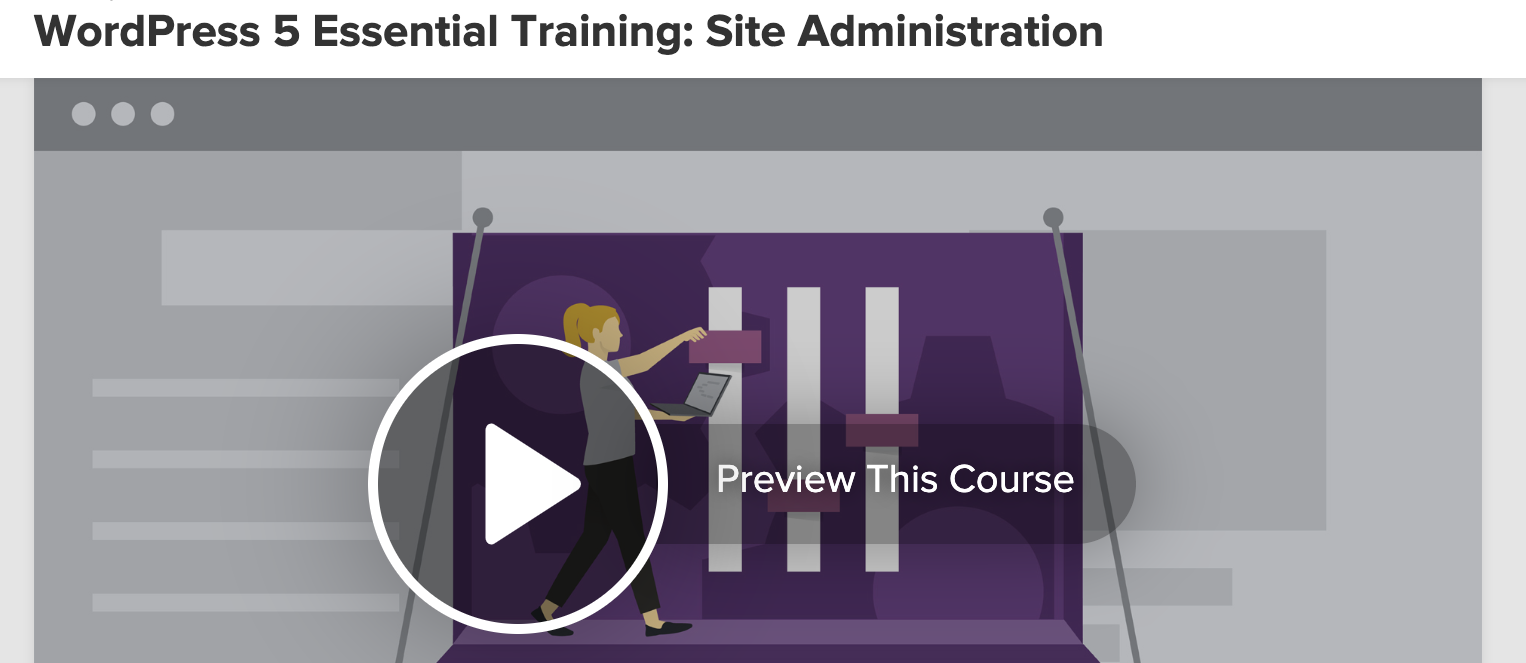
This course is hosted on Lynda.com which you can get a free month trial for. Since this is a shorter course, only about two hours, you should be able to complete it within the trial period. The core topics include settings, configuration with the customizer, plugins, management and security and maintenance.
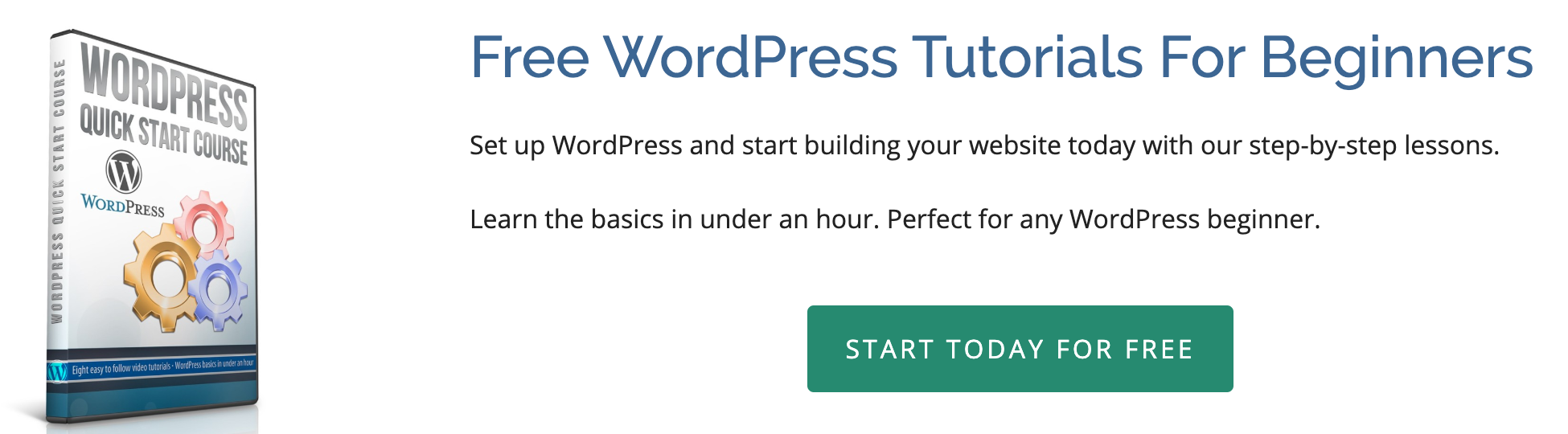
With over 38,000 students, WP Apprentice has great tools and teachers to help you learn the skills needed to maintain your site. Their basic course is free, but they do offer a variety of paid courses as well. The free course is quite short and very basic but can be a good refresher. Content topics include how to find a web host, how to use the dashboard, and how to create content.
5. WP 101

This site offers the the first few modules of their basic course for free, allowing you to get a taste of it and learn the basics. The videos for this course are kept under 5 minutes each to make it easier to sneak in a tutorial during your busy day. The free modules include a tour of the dashboard to help you get familiar with it and customize it to your needs, posts vs pages, and using the WordPress editor toolbar.
Whether you are brand new to WordPress or just want to enrich your skills, these courses can help bring you up to speed. Please feel free to contact us if you have any questions or want help with your site.