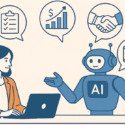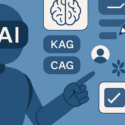Search Engine Optimization (SEO) Basics
What Is SEO and Why Should You Care?
If you’ve ever wondered how certain websites show up at the top of a Google search — and yours doesn’t — that’s the power of SEO in action. Search Engine Optimization (SEO) is the practice of improving your website so it appears higher in search engine results when people search for products or services like yours.
At NDIC, while we’re not a dedicated SEO agency, we help our clients take control of the basics — the smart, effective on-site improvements that support long-term visibility. This article offers a clear overview of how SEO works and where your efforts are best spent, especially if you’re just starting out.
SEO Is Both an Art and a Science
Think of SEO as a mix of technical structure and creative strategy. On one hand, there are specific, data-driven steps you can take to improve your site’s ranking. On the other hand, no one (except Google) knows the full formula behind its search algorithm, so adapting and thinking strategically is part of the game.
Google’s ranking system is constantly evolving — thousands of pages are added to its index daily, and updates to its algorithm roll out regularly. That means there’s no one-size-fits-all trick, but rather an ongoing process of refining your site, publishing useful content, and building your online reputation.
SEO Starts with Understanding Search Intent
Before diving into keywords or tags, it’s important to think about why people search — not just what they type. This is called search intent.
When someone types a phrase like “best hiking shoes,” they’re not just looking for product names — they want reviews, comparisons, or trusted recommendations. If your site addresses that intent better than others, you’re more likely to rank well.
Search engines are getting better at interpreting these subtle signals, so your content should be focused on answering real questions, not just including certain words.

Why Specific Keywords Still Matter
General keywords like “shoes” or “marketing” may seem ideal because they get tons of traffic, but they’re also incredibly competitive. Instead, smart SEO focuses on long-tail keywords — more specific phrases like “trail running shoes for flat feet” or “affordable website design for therapists.”
These longer, more targeted phrases tend to have:
-
Lower competition
-
Higher conversion rates
-
Clearer intent from the user
If you’re not sure which keywords to target, tools like Google Keyword Planner or Ubersuggest can help uncover terms that are both relevant and achievable.
SEO Isn’t Just About Content — It’s About Structure
You’ve probably heard that “content is king,” and while that’s true, how your website is structured is just as important.
Good SEO considers:
-
Clear navigation and internal linking
-
Proper use of headings and metadata
-
Clean URLs and logical page hierarchy
Google rewards websites that are easy to crawl and understand — not just by users, but by their bots.

Off-Site SEO: Why Links Still Matter
On-site SEO refers to things you can modify directly on your website. Beyond your website, Google also considers how credible and connected your site is across the internet. This is where off-site SEO comes into play — and it’s largely about building backlinks.
When reputable sites link to yours, it signals that your content is trustworthy. This is why earning links from directories, blogs, social media platforms, and partner websites can have a big impact.
Not all links are equal, though. A single link from a high-authority site (like a local newspaper or an industry blog) can be more valuable than dozens from low-quality sites.
SEO Is a Long Game — Not a One-Time Task
It’s important to remember that SEO takes time. It’s not something you set up once and walk away from. Instead, think of it as an ongoing marketing strategy — the more consistent and thoughtful you are with content and site improvements, the better your results over time.
There are no shortcuts. If someone guarantees a #1 spot on Google, be cautious. No one can promise that. What you can do is follow a clear, ethical strategy focused on relevance, usability, and continuous improvement.
How NDIC Can Help
At NDIC, we focus on helping clients build strong foundations for SEO success. Whether you’re launching a new site or need to improve your existing one, we can assist with:
-
Keyword research and analysis
-
On-page optimization (titles, meta tags, alt text)
-
Technical improvements to your site structure
-
Content layout designed with SEO in mind
We don’t offer monthly SEO campaigns or off-site link building, but we’re here to make sure your site is ready to grow — and ready to be found.
Ready to give your website a visibility boost? Contact our team today and let’s talk about how SEO basics can help your business thrive online.