Why Anonymous Visitor Detection
If someone visits your website and does nothing but read a page or two and leave, can you figure out who they are? Historically, the answer has been no because web browsers like Chrome are designed to be secure and not give away personal information, unless the visitor explicitly fills out a form and provides that information. In other words, unless someone buys something from your website, or fills out a form that requests personal information, you have no way of knowing their name, email address or other personally identifying details. Since only a fraction of your site visitors will ever fill out a contact form, many website owners are missing out on the vast majority of website leads that come to their site.
The information that can be collected by your website without a visitor’s consent is limited and includes the IP address their computer is currently assigned, the page they visited, the date and time, the type of browser they used, and the type of computer they are on. From this basic information, Google Analytics can discern an amazing amount of data such as what country your visitors are coming from primarily, or what is the most popular page on your website. However, none of this tells you who the person is or gives you any way to contact them in the future.
How Anonymous Visitor Detection Works
This is where Anonymous Visitor Identification (AVI) software comes into play. This technology revolves around the user’s IP address so it’s useful to have a little background about IP addresses and how they are assigned. The majority of IP addresses in the world are owned by large companies, primarily Internet Service Providers (ISPs) and big technology companies like AT&T, Charter, Comcast, Time Warner and Google. It is public knowledge what IP addresses they own, so if the IP address 24.126.2.75 shows up in your website logs, it is possible to look that up and find out that it’s owned by Comcast, an ISP which provides cable Internet access to millions of customers across 39 US States. Still, you don’t know which of Comcast’s millions of users might be assigned that IP at any given time, particularly since cable companies use dynamic IP addresses, which means that each time one of their customers gets on the Internet through their cable modem, they are potentially given a different IP address.
However, larger companies and occasionally even smaller ones can purchase a “fixed IP” from their ISP. This means that the ISP takes one of their IP addresses and KEEPS it assigned to that same company. While the information of which ISP customers have purchased which fixed IP addresses is not always freely available, it is possible to build private databases that map IP addresses to specific companies. For example, if a visitor to your site fills out a form that requests their name, company and phone, you will then have a record of the IP address of that user and the company they work at. If your website gets a lot of traffic, you could build your own private database that maps IP addresses to specific companies. You won’t know what person in that company is visiting your site because companies often share the same IP address among many of their employee’s computers.
This is essentially how AVI companies work. They have access to privately created databases that map a given IP address to a particular company. Some of these databases are very large and fairly accurate, though none are remotely complete or comprehensive. In our testing, even the best AVI databases could only discern which company a visitor was coming from about 25-30% of the time. Nevertheless, this can be incredibly useful information. Below is a snapshot from the Visitor Queue (one of the leading AVI companies) dashboard which shows a few of the companies that have visited our site recently:

When the AVI software is paired with a Lead Generation database, you can view contact info for particular people within the company and potentially identify and contact the person most likely to have been visiting your site. For example, as a web development company, we know that the company owner, Marketing Director or IT Manager are the most likely people within a company to be researching our services. Visitor Queue provides just such information, as can be seen in the snapshot of this company that recently visited our site:
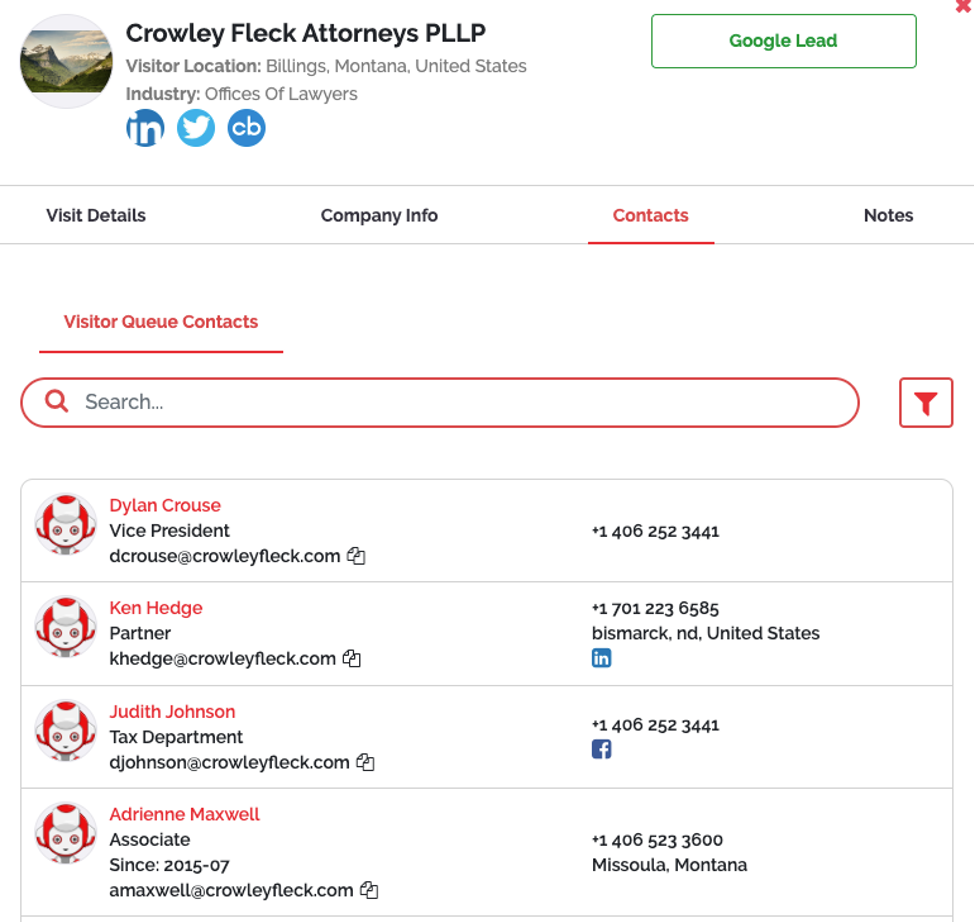
Review of AVI Services
To help you identify an AVI provider, we reviewed and rated the following companies for this article. For each company, we actually tried their software by giving them access to our site visitor data and then reviewed the quality of the subsequent leads that they generated.
- LeadFeeder.com
- VisitorQueue.com
- Leadworx.com
- LeadLander.com
- LeadForensics.com
- VisualVisitor.com
- Leadberry.com
- Leadboxer.com
LeadFeeder’s user interface is among the best in the group. It’s attractive and easy to use. Unfortunately, the quality of their identification was not the best. Their pricing is reasonable, setup was easy and they provide a moderate amount of contact info for the companies they identify.
Pricing: $53/month
Free Trial: Yes
AVI Quality: 5/10
User Interface: 9/10
Tracking Mechanism: Google Analytics or Tracking Script
While Visitor Queue doesn’t have the best user interface among the group, it’s usable and they were among the best in terms of visitor identification. Pricing is by the number of companies they identify, regardless of whether you consider them leads. This is a bit of an issue for us, because due to our domain name (NDIC.com), we get a lot of visitors to our site looking for other organizations that use the NDIC acronym, of which there are quite a few. So, many of the companies identified for us are clearly not leads yet we are paying for them anyway under the Visitor Queue model. Nevertheless, their pricing is reasonable and they provide decent contact data for identified companies, which can easily cost another $100 per month if you need to use a service like uplead.com to figure out specific contacts within a given company.
Pricing: $29 – $249/month (by number of leads)
Free Trial: Yes
AVI Quality: 7/10
User Interface: 7/10
Tracking Mechanism: Google Analytics
Leadworx was one of the best of the group that we identified, but it was also on the pricier side. It has an excellent user interface and visitor identification was also very good. They provide excellent contact info for identified companies, however, those contacts must be purchased separately via credits.
Pricing: $149 – $649/month (by number of visitors)
Free Trial: Yes
AVI Quality: 7/10
User Interface: 9/10
Tracking Mechanism: Tracking Script
LeadLander was tied for last in user interface. It is so bad that we wouldn’t want to use this service on a daily basis, even though their visitor identification was quite good. Given that they were also at the high end in terms of pricing, they are hard to recommend at this time. However, a user interface upgrade would put them on much more competitive footing.
Pricing: $295/month
Free Trial: Yes, but not automated
AVI Quality: 7/10
User Interface: 4/10
Tracking Mechanism: Tracking Script
This company was one of the first to market with an AVI solution, and their business model still reflects this. Whereas competitors have moved to automated trial accounts and monthly pricing that is in the right range for small business, Lead Forensics only offers a demo provided by a salesperson and they are at the high end in terms of pricing. They arguably have among the best visitor identification rate and their UI is decent, however, the inability to actually try the product on your own and the high price makes this service difficult to recommend.
Pricing: $350/month and up, highly negotiated
Free Trial: No
AVI Quality: 8/10
User Interface: 6/10
Tracking Mechanism: Tracking Script
This service has not only a poor user interface, but their visitor identification is full of ISPs, meaning many of their “leads” show only the Internet service provider as the company, and not the actual company that is using that ISPs Internet service.
Pricing: $59/month
Free Trial: Yes, but not automated
AVI Quality: 4/10
User Interface: 4/10
Tracking Mechanism: Tracking Script
This service has a very attractive and inviting marketing site and a beautiful and easy to use interface. The price is among the most reasonable, however, the visitor identification is among the worst, making it difficult to recommend. Further, the service sends too many automated emails and it was difficult to stop those emails, even after we canceled our account! If only they had good visitor identification, this would be a favorite.
Pricing: $295/month
Free Trial: Yes
AVI Quality: 4/10
User Interface: 9/10
Tracking Mechanism: Google Analytics
This service had a nice user interface, however, their visitor identification was among the worst when compared to the other services. Far too many of the leads are ISPs and the pricing model is complex.
Pricing: $79 – $399/month (by users & events)
Free Trial: Yes, but not automated
AVI Quality: 3/10
User Interface: 8/10
Tracking Mechanism: Tracking Script
Conclusion
Anonymous Visitor Identification is an imperfect science and relies on proprietary databases that track companies and the IP addresses they are currently assigned. As a result, identification is imperfect and different services have different levels of accuracy. We reviewed several services and compared them primarily in terms of quality of identification, user interface, and pricing.
If money is no object, we would recommend Leadworx as it ranked highly for user interface and visitor identification. Visitor Queue is the solution that we chose for ourselves and primarily recommend to clients because it offers the best mix of visitor identification and user interface for the price, providing identification on par with Leadworx at a significantly lower cost. The remainder of the services missed the mark in our opinion, either having tedious user experiences that would be painful to use on a daily basis or providing poor visitor identification. However, this is a rapidly evolving space and it’s likely that our ratings could shift over time as services update their interfaces and technology.
Once we made a selection for ourselves, we approached Visitor Queue and became partners with them. If you would like assistance demoing this technology, setting it up on your website, or you would just like a discount on the service, contact us and we’ll hook you up!











Leave a Reply